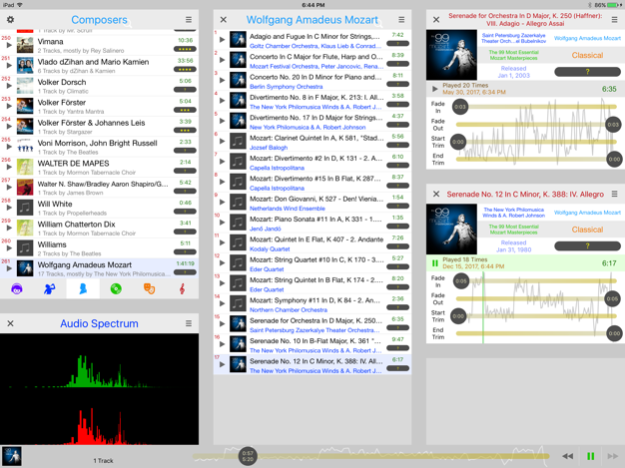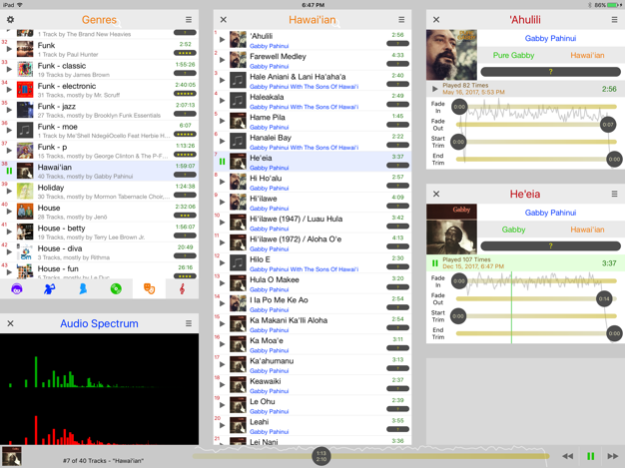Playlist Lab 1.2
Continue to app
Free Version
Publisher Description
Playlist Lab gives you the ability to take charge of your music.
• Create and edit playlists with easy drag and drop
• Display lists of tracks of any artist, composer, or genre, creating playlists from them with a single command.
• Edit the genre and rating of tracks, create new genres.
• Include tracks from inside your iTunes library and from audio files too.
• Sort by title, artist, composer, genre, rating, last played date, etc...
• Sort randomly. See the order of tracks in “shuffle” mode before they play. Drag and drop to tweak the order.
Playlist Lab allows cross-fading between tracks. It has a unique auto-crossfade-time feature that finds quiet sections at the beginning and ending of tracks and brings them together for seamless playback. You can manually adjust the automatic crossfade times. See the loudness-vs-time curve for each track.
A real-time audio spectrum display informs and entertains during playback.
May 12, 2022
Version 1.2
• The "Authoring" upgrade is now included. ie: Nearly all editing can be done for free.
• Tiles are generated in a more controlled way. eg: There are never more than 2 Track tiles and the currently playing Track tile is always visible.
• During crossfades, the Track tiles clearly indicate which track is fading out and which is fading in.
About Playlist Lab
Playlist Lab is a free app for iOS published in the Recreation list of apps, part of Home & Hobby.
The company that develops Playlist Lab is Christopher Schardt. The latest version released by its developer is 1.2.
To install Playlist Lab on your iOS device, just click the green Continue To App button above to start the installation process. The app is listed on our website since 2022-05-12 and was downloaded 2 times. We have already checked if the download link is safe, however for your own protection we recommend that you scan the downloaded app with your antivirus. Your antivirus may detect the Playlist Lab as malware if the download link is broken.
How to install Playlist Lab on your iOS device:
- Click on the Continue To App button on our website. This will redirect you to the App Store.
- Once the Playlist Lab is shown in the iTunes listing of your iOS device, you can start its download and installation. Tap on the GET button to the right of the app to start downloading it.
- If you are not logged-in the iOS appstore app, you'll be prompted for your your Apple ID and/or password.
- After Playlist Lab is downloaded, you'll see an INSTALL button to the right. Tap on it to start the actual installation of the iOS app.
- Once installation is finished you can tap on the OPEN button to start it. Its icon will also be added to your device home screen.